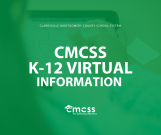CMCSS K-12 Virtual Families:
If you have not yet completed Learning Mentor training, please be sure to complete that no later than September 1, 2020.
Traditional Families:
If you would like to understand how the online learning platforms work, some of this information may be useful to understand. Not all requirements will be applicable to traditional students.
Learning Mentor training and a Learning Mentor website is available for mentors and parents! It is important for all Learning Mentors and parents/guardians of CMCSS K-12 Virtual students to complete the training by clicking the link below. At the end of the training, you will be asked to complete an acknowledgment form. This will include verification that you have completed the training as well as a request to read, review, and provide a signature for the CMCSS Privacy Release, Consent, and Agreement for Virtual Classes/Groups.
REMINDER:
As soon as possible, please have your student turn on his or her computer and make sure it is working and they are able to login with the username and password. This will help you make sure you are ready for Monday! If you have experienced technical problems, read through the troubleshooting guide here.
CMCSS K-12 VIRTUAL FAMILY REQUIREMENTS:
- One form is to be completed for each student.
- Learning Mentor training is to be completed by September 1, 2020.
LINKS:
If you need assistance, you can visit one of our Live Assistance Zoom Rooms by clicking one of the links below. If you do not have access to the internet, you may call our helpline at 931-920-7779. Our help hours are Monday-Friday, 8:00-11:30, and 12:30-4:00.
LIVE ASSISTANCE: